AITS – ALP
ALP (Auto Load Page) is a hosted solution that allows for customised slideshows, website displays and videos to be served and played automatically, without the installation or running costs of host computer hardware. ALP can be used on any device with a web browser, including Smart TVs, so that minimal hardware is required on the client end to display content served by ALP.
ALP allows for websites with small content or content that normally requires scrolling to view, to be placed on screen and zoomed in so that only the content that is necessary is visible. For example, the Bureau of Meteorology weather radars are normally rather small and there is a fairly large header above the radar display, making the site unusable for display, but with ALP, the radar can be scrolled and zoomed so that it is clearly visible.
ALP can also automatically load and play YouTube videos in full-screen, enabling product videos and more to automatically be displayed on a large television or display. Multiple YouTube videos can be placed into a slideshow allowing videos to be played in a loop.
ALP also supports image / text slideshows, and any webpage, video, image or text content can be mixed into a single slideshow.
Features list –
- Works with live webpage feeds
Any combination of different feed pages or part pages on the same page load. eg 3 pages one large on left and two small on the right stacked - Adjustable timed auto feed page refresh
- Adjustable timed auto forward to another feeder page (link many pages to create a never ending slideshow)
- Zoom in or out on a feed page
- Scroll into a certain part of a feed page
- Auto play videos from a site like Youtube
- Any combination of the about to allow maximum flexibility in your live slideshow
- Automatic fault tolerance if feeder site is down
- Auto page scrolling of a feed page
- Picture in Picture
- Optional IP locking of ALP webpages
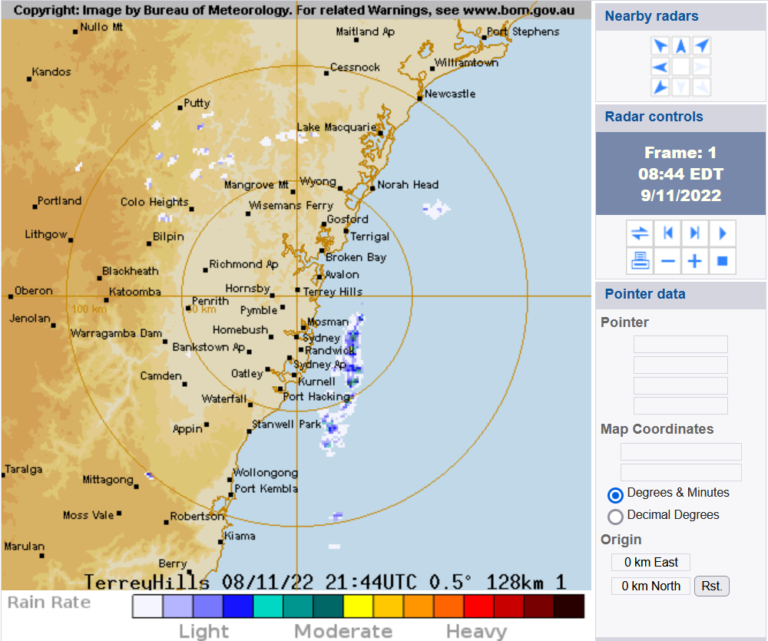
An example – BOM weather radar – automatically refreshes, scrolled & zoomed to utilise all the display area.
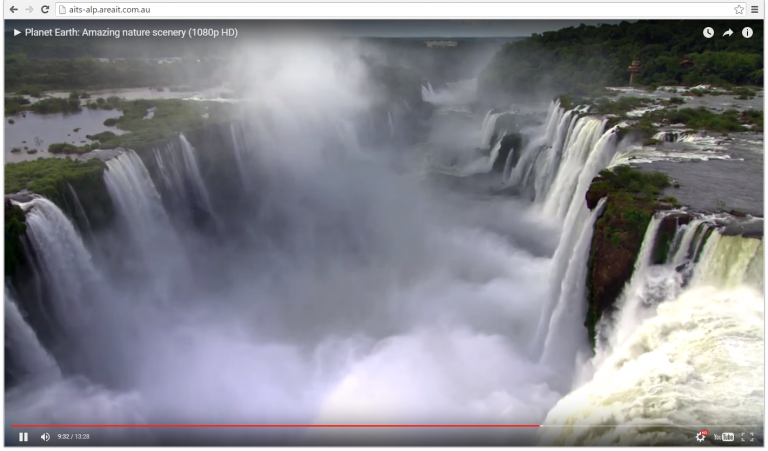
A YouTube video that is set to play automatically in full-screen.
